Quick Tips: How to Correct or Void a Claim
Nov 13, 2022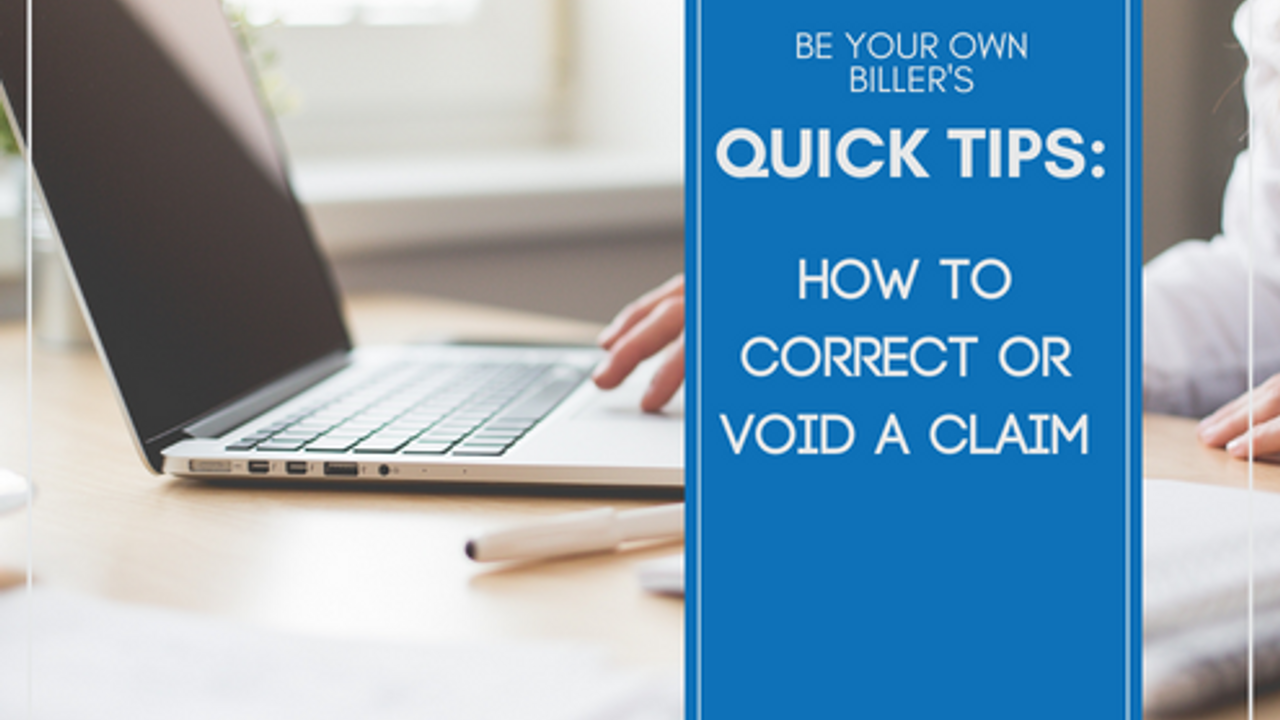
Have you ever submitted a claim with the incorrect CPT code? How about the Place of Service? Modifier? We all have!
This issue happens quite often in the insurance billing world and is a fairly easy fix!
Here's how to do it:
- Wait for the original claim to process and get the claim # (you can use Availity, the paper EOB, or whatever portal you use to see the ERA);
- On the already submitted claim form (CMS1500) in box 22, enter 7 for a replacement claim (if you are fixing an error) or 8 for a voided claim (if you need to CANCEL the claim)
- In Simple Practice (click edit to resubmit) Box 22 says 'resubmission code' and then has the options Original (1) claim (what you usually select) Resubmission (7) and Cancellation (8)
- In Availity there is a drop-down that says 'Billing Frequency' in the Claim Information section and you would select 7 'Replacement of prior claim' or 8 'Void/Cancelation of prior claim'
- In the next box where it says "original ref no" enter the claim # from the original processed claim;
- Enter the rest of the claim as usual: client info, CPT codes, etc. If you are voiding your original claim, the claim should look exactly like the original claim (except box 22).
- If there is a difference in pay due to a change in CPT code or voided claim, you should get a recoupment letter fairly quickly from the insurance company.
Box 22 in Simple Practice:
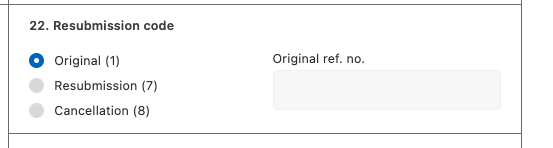
Box 22 In Availity:
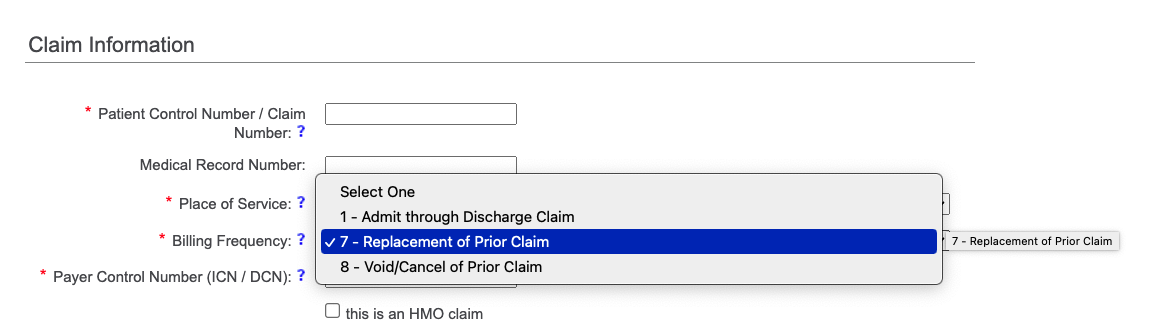
Stay connected with news and updates!
Join our mailing list to receive the latest news and updates from our team.
Don't worry, your information will not be shared.
We hate SPAM. We will never sell your information, for any reason.

