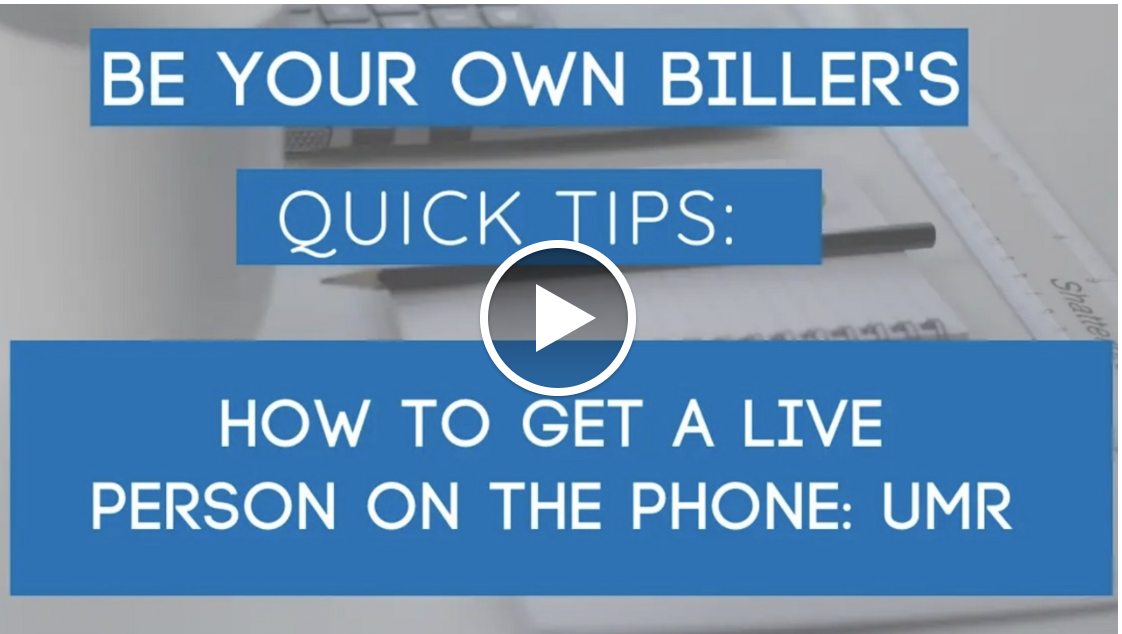How to Speak to a Human When Calling UMR
Jul 05, 2021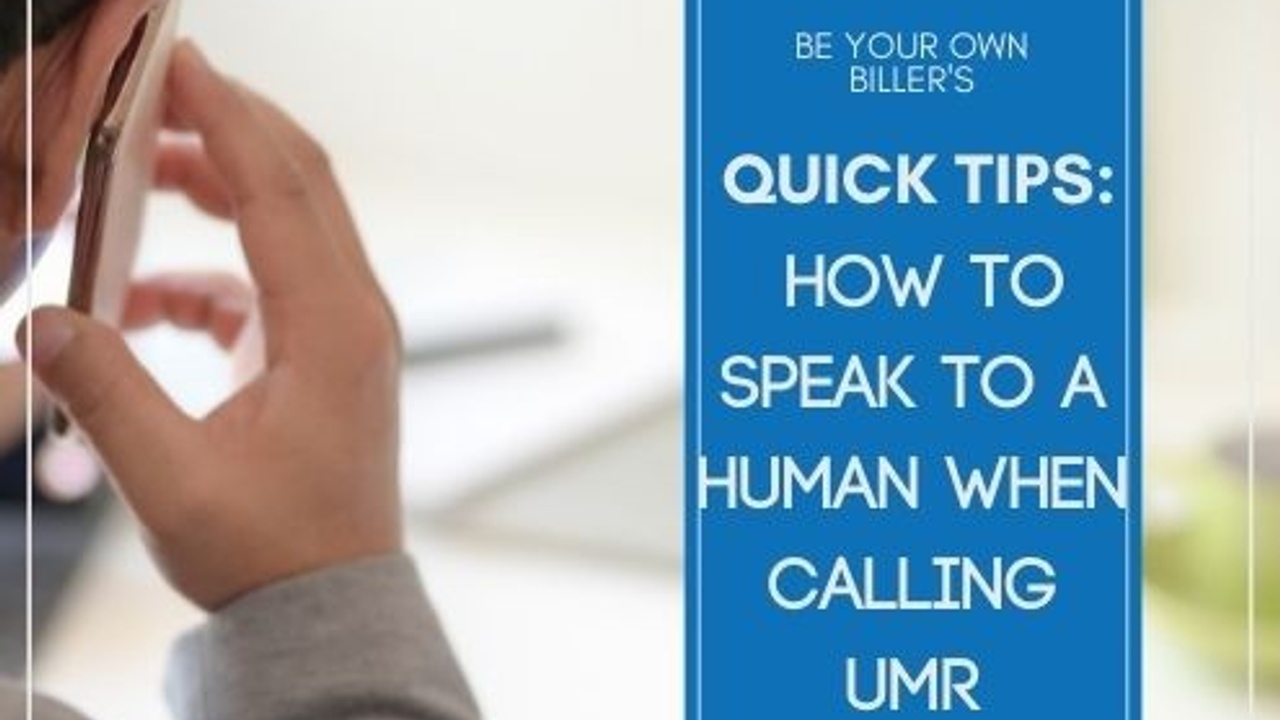
It can be so frustrating when you are trying to contact an insurance company and just want to speak to an actual human. Usually, you have to go through a really long-winded automated system that may or may not hang up on you!
Just like Aetna, I’ve found a little loophole with another insurance company, United Medical Resources (aka UMR, a third-party administrator of United Healthcare).
Using this method, I’m able to get an actual human to speak to (lately it’s been about a few claims…).
Check out my video below:
<div style="padding:56.25% 0 0 0;position:relative;"><iframe src="https://player.vimeo.com/video/533802966?badge=0&autopause=0&player_id=0&app_id=58479" frameborder="0" allow="autoplay; fullscreen; picture-in-picture" allowfullscreen style="position:absolute;top:0;left:0;width:100%;height:100%;" title="How to get a live person with UMR"></iframe></div><script src="https://player.vimeo.com/api/player.js"></script>
Here are the steps:
- Look up benefits in the UMR portal by putting in the client’s member ID.
- Scroll down to provider service center and click on the hyperlink
- A pop up will appear with the number and a code which you need.
- Call the number listed (877-233-1800), select 1 for ‘medical
- Select option 4 ‘I have a passcode.’
Make sure that you have your questions lined up for them to answer as it is a one-time use code.
I’ve been able to discuss multiple claims and a few different clients, so be
prepared with all your UMR issues!
Hope that helps!
Stay connected with news and updates!
Join our mailing list to receive the latest news and updates from our team.
Don't worry, your information will not be shared.
We hate SPAM. We will never sell your information, for any reason.